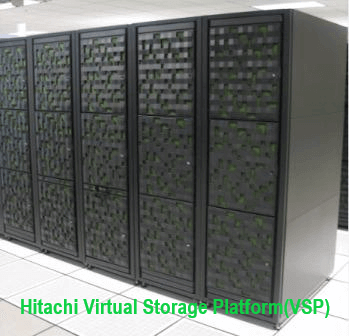How to enable dynamic tiering on DP pools in Hitachi VSP
by
Storage Administrator
How to enable dynamic tiering on DP pools in Hitachi VSP
- In the Storage System on the left pane of the top window, select Pool.
- From the Pools on right, select the pool you want to change to the Dynamic Tiering setting.
- Click More Actions & select Edit Pools.
- In edit pools, check Multi-Tier Pool.
- Select Enable from the Multi-Tier Pool
- Configure Dynamic Tiering:
- Select Tier Management.
- Select Auto or Manual in the Tier Management field
- Go to the Cycle Time list, and select the cycle of tier relocation & performance monitoring.
- Select the Monitoring Mode.
- Select Period or Continuous Mode.
- Select the Buffer Space for the New page assignment.
- Give 0 – 50 as the percentage (%) in Buffer Space for New page assignment for each tier.
- Select the Buffer Space for Tier relocation.
- Allocate value, 2 – 40 % to set for each tier in Buffer Space for Tier relocation.
- Click Finish.
- In the Confirm window, click Apply.
Tags: DP poolsdynamic tieringHitachi VSP
You may also like...